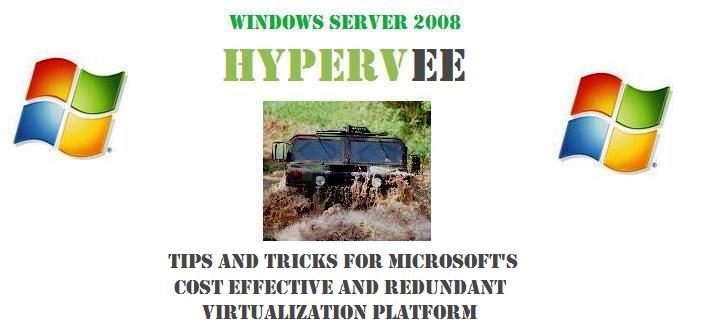A fully redundant Hyper-V cluster is cheap! If you buy Windows Server 2008 Enterprise edition, you can load up to 4 virtual machine instances. Datacenter edtion is unlimited. And if you use the server core, you can save time and money by not having to patch the host as often. Here is what it would look like to build out a Hyper-V cluster with hardware costing under $3,000:
Saturday, July 19, 2008
Thursday, July 10, 2008
Exchange 2007 on Windows Server 2008 on Hyper-V
Planning on installing Exchange 2007 SP1 on Windows Server 2008? It's not as easy as you would expect. Being one of the best Microsoft products, I wasn't impressed by the installation. You'll need to follow these steps:
http://www.msexchange.org/articles_tutorials/exchange-server-2007/migration-deployment/installing-exchange-2007-windows-server-2008.html
http://support.microsoft.com/kb/556055
http://www.msexchange.org/articles_tutorials/exchange-server-2007/migration-deployment/installing-exchange-2007-windows-server-2008.html
http://support.microsoft.com/kb/556055
Labels:
exchange 2007 sp1,
hyper-v,
windows server 2008
Pausing for Performance
Running 8 virtual machines can quickly cause bottlenecks, especially when installing new machines, software, or features. If you are experiencing slowness, run Resource Monitor on the host machine. You will most likely see 100% disk time because several machines are attempting to write to the same disk (or array). To ease the load, pause the machines that aren't critical. The installation will be faster and you can start the paused machines when finished.
Wednesday, July 9, 2008
Hyper-V VHD Images from Microsoft
One benefit of using Hyper-V is being able to download demos and evaluations from Microsoft. For example, you can download a Windows Server 2008 VM directly from Microsoft. These can be used for training, testing, and more! Over the next few months, I'll post more VHD's as they become available.
VMWare CEO Quits, Stock Tanks
Is it just a coincidience that Hyper-V recently shipped? It will be interesting to see how VMWare competes in the next few months.
http://gigaom.com/2008/07/08/vmware-ceo-diane-greene-quits-stock-tanks-30/
http://gigaom.com/2008/07/08/vmware-ceo-diane-greene-quits-stock-tanks-30/
Hyper-V Motherboards
Welcome to my Hyper-V blog! I am a consultant in the bay area specializing in Microsoft infrastructure technologies. My focus includes SharePoint, hardware and software virtualization, and remote access (Terminal Services, Citrix, SSL VPN).
Now that Microsoft's Windows Server 2008 Hyper-V is ready, I thought I would share some tips, tricks, and best practices. For my first entry, I am going to discuss lab quality hardware.
With shrinking budgets and economic downturns, many companies do not want to purchase high end Dell or HP servers for a virtualization lab. Hyper-V requires Windows Server 2008 x64, an Intel VT or AMD-V processor, and compatible drivers. If you are looking to purchase lab hardware, you'll need to start with a motherboard.
Hyper-V supported motherboards:
Asus P5BV-E (WHQL, has 2008 Drivers, features 2 NICS!)
Asus M2A-VM (using Vista x64 Drivers, only one NIC)
If you would like to add to the list, please email me with the name, drivers, and CPU you have used. Our lab is running an Asus M2A-VM, AMD 9850, and 8GB of RAM. Consider running a RAID 5 array as disk I/O tends to be the bottleneck for Hyper-V.
Jim
Now that Microsoft's Windows Server 2008 Hyper-V is ready, I thought I would share some tips, tricks, and best practices. For my first entry, I am going to discuss lab quality hardware.
With shrinking budgets and economic downturns, many companies do not want to purchase high end Dell or HP servers for a virtualization lab. Hyper-V requires Windows Server 2008 x64, an Intel VT or AMD-V processor, and compatible drivers. If you are looking to purchase lab hardware, you'll need to start with a motherboard.
Hyper-V supported motherboards:
Asus P5BV-E (WHQL, has 2008 Drivers, features 2 NICS!)
Asus M2A-VM (using Vista x64 Drivers, only one NIC)
If you would like to add to the list, please email me with the name, drivers, and CPU you have used. Our lab is running an Asus M2A-VM, AMD 9850, and 8GB of RAM. Consider running a RAID 5 array as disk I/O tends to be the bottleneck for Hyper-V.
Jim
Subscribe to:
Posts (Atom)